
#Hdd unlock wizard windows 7 password#
Surely it would require a password reset disk you have created for the locked user account before computer locked. Like the method 1, unlocking computer with password reset disk is also widely used. Method 2: Unlock Windows 7 computer with password reset disk Note: This is also a good advice for us that creating more than one administrator account in Windows 7 computer and making a backup of them would give a chance to unlock computer. You will get Windows 7 computer unlocked instantly. If you have created not only one admin account, now you can directly switch the login account to another admin account you still remember password on Windows 7 login screen. Method 1: Login with another available admin account Method 4: Unlock locked computer Windows 7 with Command Prompt.Method 3: Unlock Windows 7 computer with Windows password recovery tool.Method 2: Unlock Windows 7 computer with password reset disk.Method 1: Login with another administrator account.
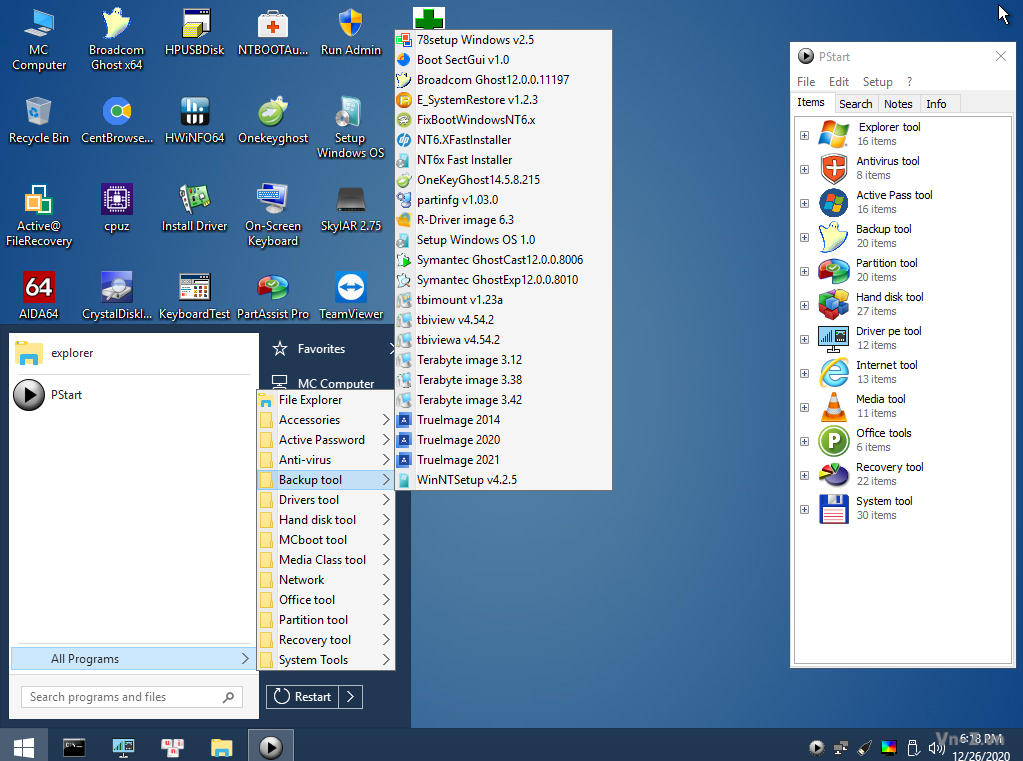
Please calm down and follow three important and effective methods here for you. Several methods have come out to unlock locked Windows 7 computer. This kind of problem is so common that we nearly hear it every day. How can I get into my locked computer again? So many important things are stored on it and I am too impatient to wait unlocking computer instantly. I am locked out of my Windows 7 computer because of password forgotten.


 0 kommentar(er)
0 kommentar(er)
